Managing your subscription
To manage, cancel or renew your subscription follow the these steps, go to the Account tab in the app.

image-20220810101815442
The accounts tab will show you: -Details of any teams you manage -Any teams you are a member of -Files you have created -Your subscription
To change your subscription click the update subscription button at the bottom of the page
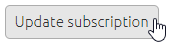
image-20220810102203892
From here you can renew, cancel or change your subscription.